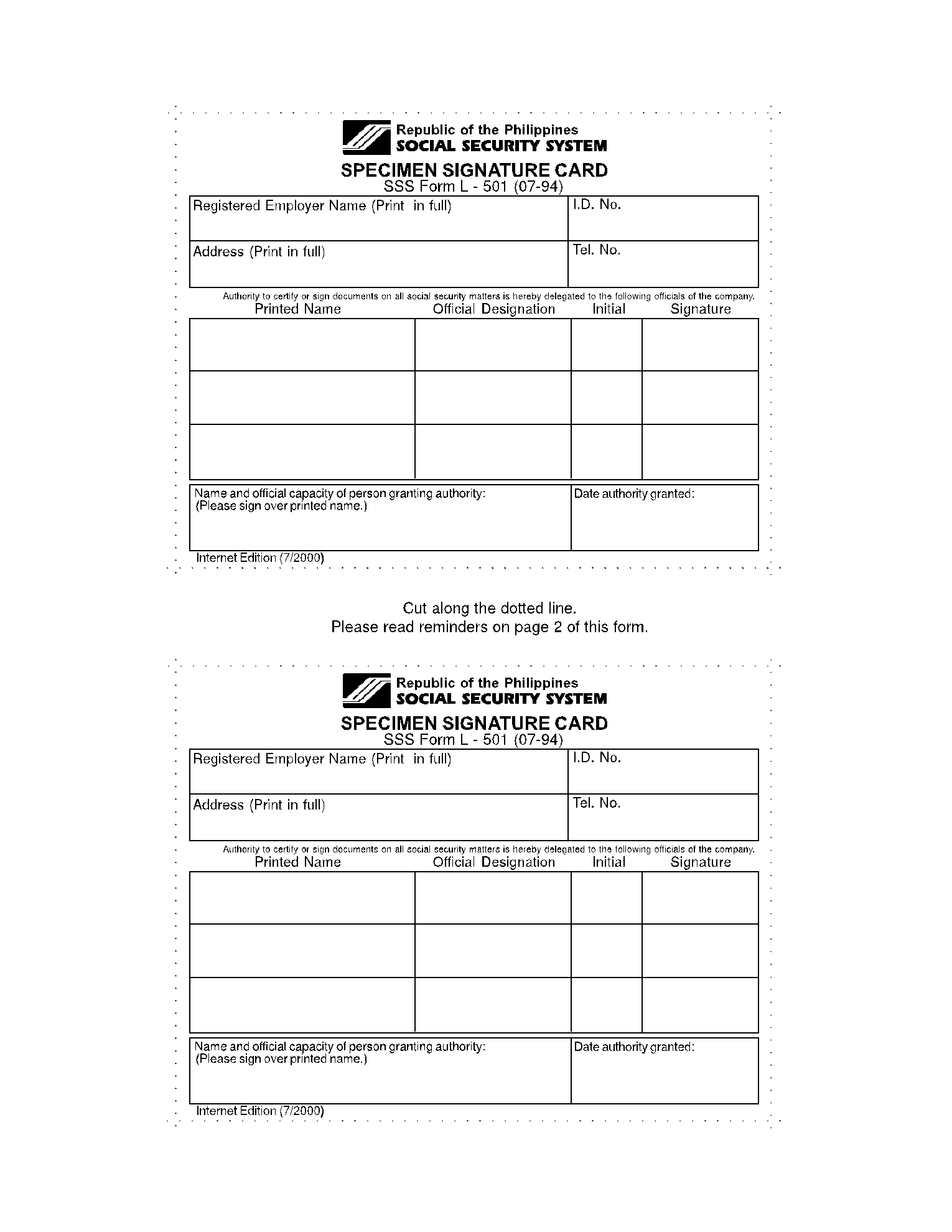What is an SSS Form L-501?
L-501 is an important form under the Social Security System established in the Republic of the Philippines.
Every company registered in the Republic of the Philippines has certain specific officials authorized to validate and sign forms and documents that are aimed to be sent to the Social Security System office. This is done by the SSS to prevent forgery and ensure the security of the intricate details that might be on the forms and documents.
The form L-501 is to be used by an employer if they need to alter the list of those authorized officials. Also known as the Specimen Signature Card, form L-501 is a mandatory step if the company needs to replace, add or remove the members from the list of officials who are allowed to sanction/sign the documents directed for the SSS.
Information required on an SSS Form L-501
Since the form L-501 is to be filled and completed by the employer on behalf of the company or the business, all the details are related to the business or the company. To get an overview, below are the details that you need to keep in handy while filling out the SSS Form L-501. Since the data is already registered with the Social Security System, always ensure to fill out the correct details to get timely approval with minimum to no hassle.
- Registered Employer
- Name
- ID Number
- Contact Number
- Address
- Printed Name
- Official Designation
- Initial Signature
- Name and Official Capacity of The Person
- Granting Authority
- Date of Granting of Authority
It is advised to fill out two copies of the form and keep one for your record.
How to Fill Out an SSS Form L-501
Obtain the SSS Form L-501 from authorized sources. It could be online as well as offline. You can visit the nearest Social Security System office and pick up the form in person. You can also skip the queues and the crowd by downloading and printing the form online from any authorized website.
To begin with, it is imperative to understand that the form shall contain details about the person being given the power to sanction forms and documents that are intended to go to the SSS office for official purposes. Therefore, the need to keep the SSS authorities updated via Form L-501.
Step1: Start with filling out the name and ID number of the employer that is being given the authority. Make sure that you mention the registered name as per the Social Security System data.
Step 2: Fill in the registered address and contact number of the individual that is being given the authority for security reasons.

Step 3: Moving on, write the official designation that they have been given at the company.
Step 4: The individual will then fill out their initials in the dedicated space and put their signature against it.
Step 5: In the last section, the form will ask for the name of the person in the company granting them this authority.
Step 6: Not any and every person has the official capacity to grant such authority to an individual, therefore, do mention the official designation and capacity of the person who is granting this authority.
While getting the SSS Form L-501 to fill out, do not be alarmed if you receive two copies. Fill out both copies with correct information. Keep the authorities updated in case of any alteration in the submitted information.
What is the SSS Form L-501 Used for?
The SSS Form L-501 is primarily used to inform, alert and seek approval from the Social Security System authority about a certain alteration in the list of officials that are authorized to validate and sign the documents meant for the SSS. It is intended for businesses, companies, and employers.
Any document or form that goes from the company’s office to the SSS office in the company’s official capacity has to be approved by a trustworthy and verified company official. The said company official is approved by the SSS office. This helps the SSS to make sure that the document is genuine.
Therefore, the need to fill out the form L-501 or Specimen Signature Card to report alteration in the approved signatures list.